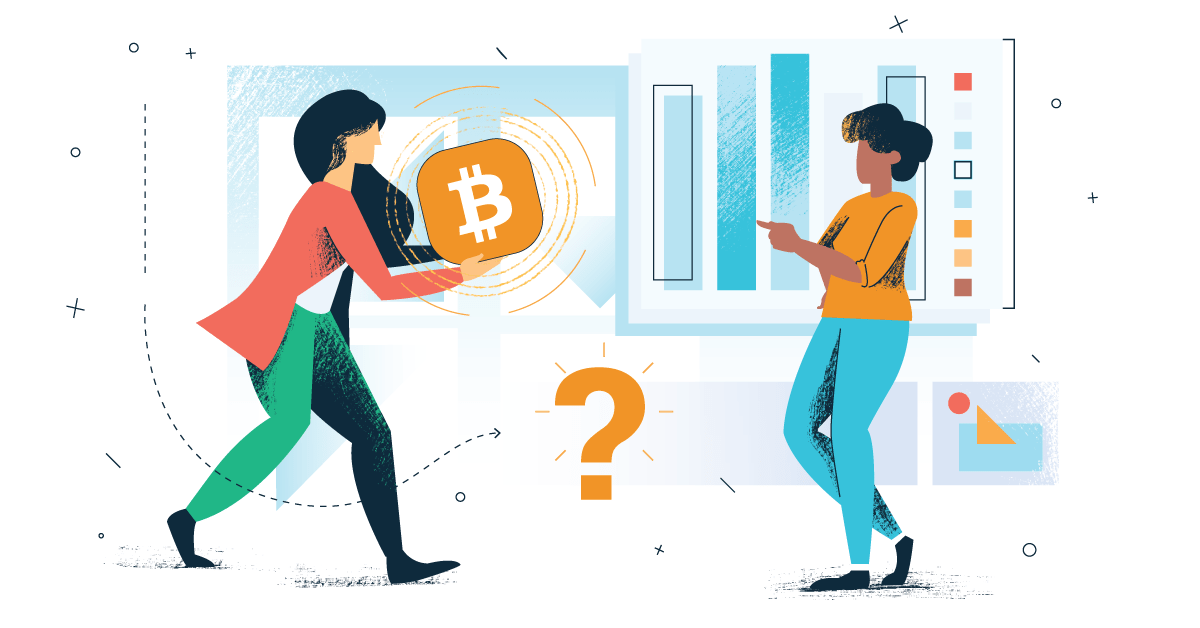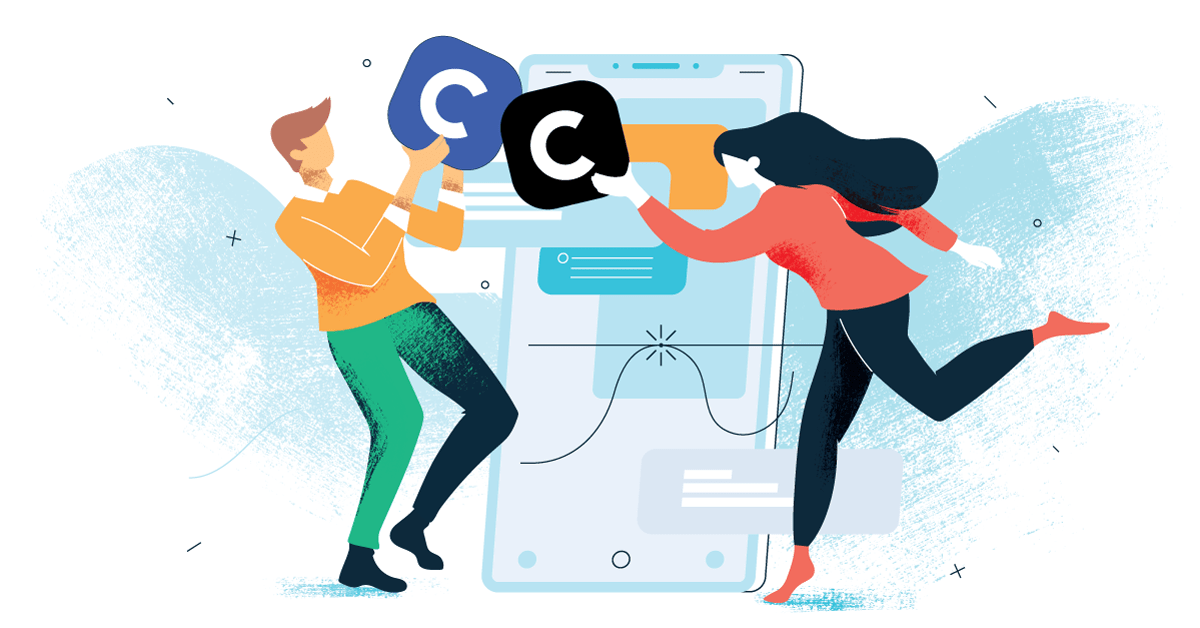A comparison between the best XRP wallets out there
Ripple’s (XRP) is a popular altcoin with huge growth potential. Looking to buy it? Then you’re probably considering which Ripple wallet to download. Look no further.
If this is your first foray into the world of XRP, then we encourage you to dig into this popular altcoin. For those unfamiliar with XRP, we’ll first provide a quick primer on this altcoin standout. After that, we’ll tackle our top six picks for best Ripple wallets, including our recommendation for XRP investors – newbies and pros alike.
What is XRP?
Created in 2012 by the company Ripple Labs, XRP is a cryptocurrency that lives on a distributed open-source ledger. Banks and other companies use the ledger for processing financial transactions, while largely ignoring the cryptocurrency. XRP is not mined and uses a different consensus mechanism versus other cryptos. It has a max supply of 100 billion tokens.

What makes this altcoin unique is the value of its network. With some major banks on board, Ripple has side-stepped the issue of viability beyond its XRP token. Importantly, this provides the XRP token a foundation to grow on – a devaluing of the token will not necessarily devalue the entire network, as in the case of Bitcoin.
Before you move all of your funds from BTC to XRP, it is important to note XRP is a centralized network, owned by one company, Ripple Labs. Bitcoin is a public blockchain with no owner. Both cryptos have their advantages.
What’s a Crypto Wallets?
To buy XRP, you need a crypto wallet. Remember, a wallet ‘stores’ your cryptocurrency for future transactions. Okay, while not actually holding coins, your wallet generates a private key (a hexadecimal code) that links to the public key held on a crypto network which reflects how much crypto you own. Using the right wallet is as important as purchasing the right crypto.
There are many different wallet types. You may have heard of hot and cold wallets, or internet-connected and hardware wallets. Need a review? Check out our article on wallet types here.
Top XRP Wallets on the Market Today
1. Ledger Nano S
Type: Hardware Wallet
The Ledger Nano S hardware wallet shows up in most reviews of crypto wallets. This is a tried-and-true wallet that has been on the market for over three years. It supports cryptocurrencies including Ripple, Bitcoin, DASH, Ethereum, Litecoin, and more.

Pros:
- Store unlimited XRP coins
- Holds many popular cryptos
- Great security as private keys are stored offline
- OS Compatibility: PC, Mac, Linux, and Android
Cons:
- May be out-of-budget for some
How to get started: Install the Ledger Wallet Ripple application on your PC and install the Ripple application on the Ledger Nano S. Launch the app on your computer and it will sync with the Ledger Nano S.
2. Atomic Wallet
Type: Desktop Wallet + Android / iOS
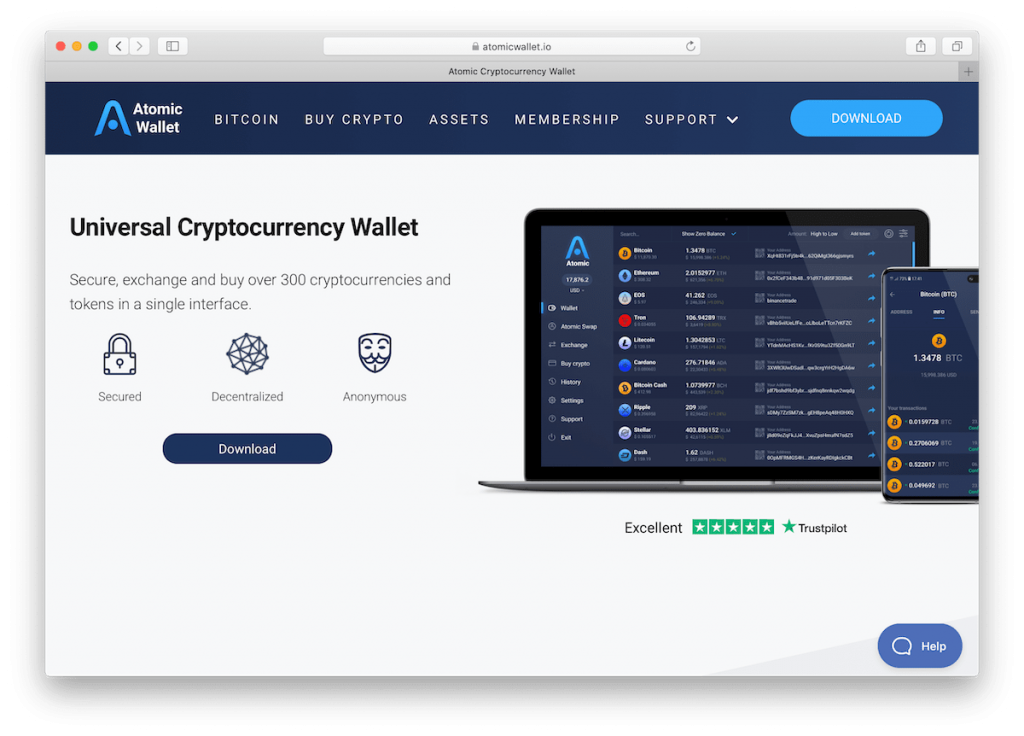
Founded in 2017, the Atomic Wallet is a straight-forward hot wallet available for desktop and mobile. The wallet has been fairly popular, logging over 100k users in just a few short years.
Pros:
- Free
- Buy XRP with a bank card within the app
- Supports all main operating systems
- Supports 500+ cryptos
- Swap popular cryptos through Atomic Wallet with “atomic swaps”
Cons:
- Risk of Atomic Wallet closing and losing access to your coins
- Not as safe as a cold wallet
How to get started: Head over to Atomic Wallet’s website and download the desktop application (or phone app). Open, set a seed-password and enjoy.
3. Toast Wallet!
Type: Desktop Wallet + Android / iOS
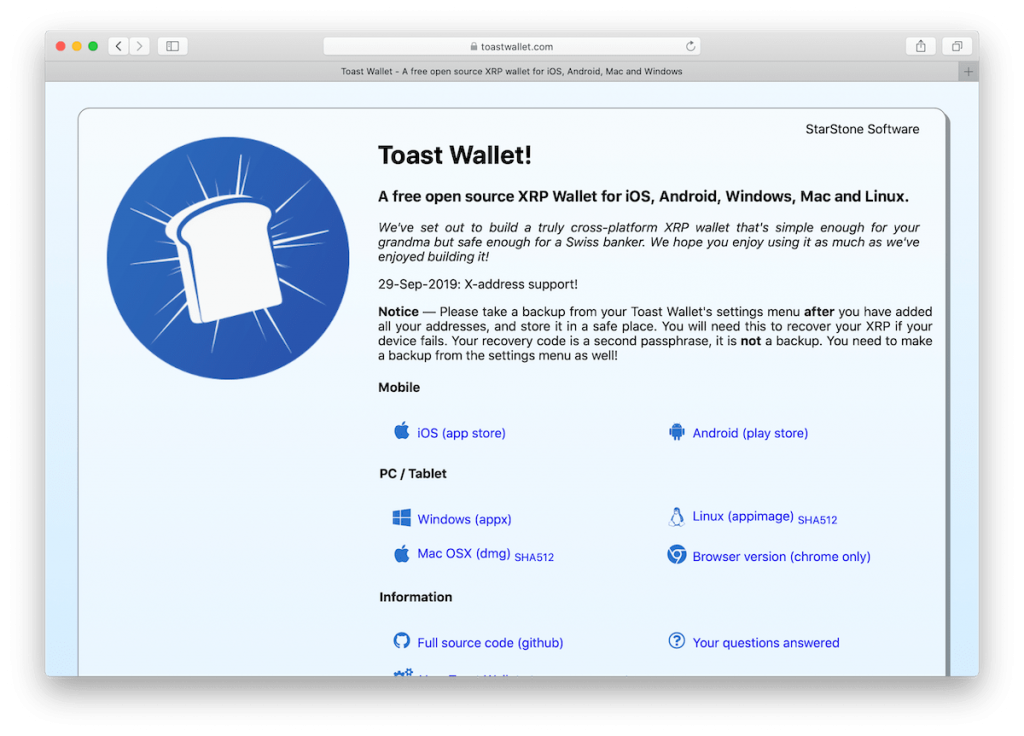
Here’s another hot wallet that Ripple holders might want to consider. The interface is simple and easy-to-use.
Pros:
- Free
- Open-source
- Available on the Chrome Browser
Cons:
- Not as safe as a cold wallet
- Minimum of 20 XRP required
How to get started: Go to the Toast Wallet! website or find Toast on the appropriate app store. To get started with XRP you’ll need to add a minimum of 20 Ripple tokens to the wallet.
4. Edge
Type: Mobile Wallet (Android & iOS)
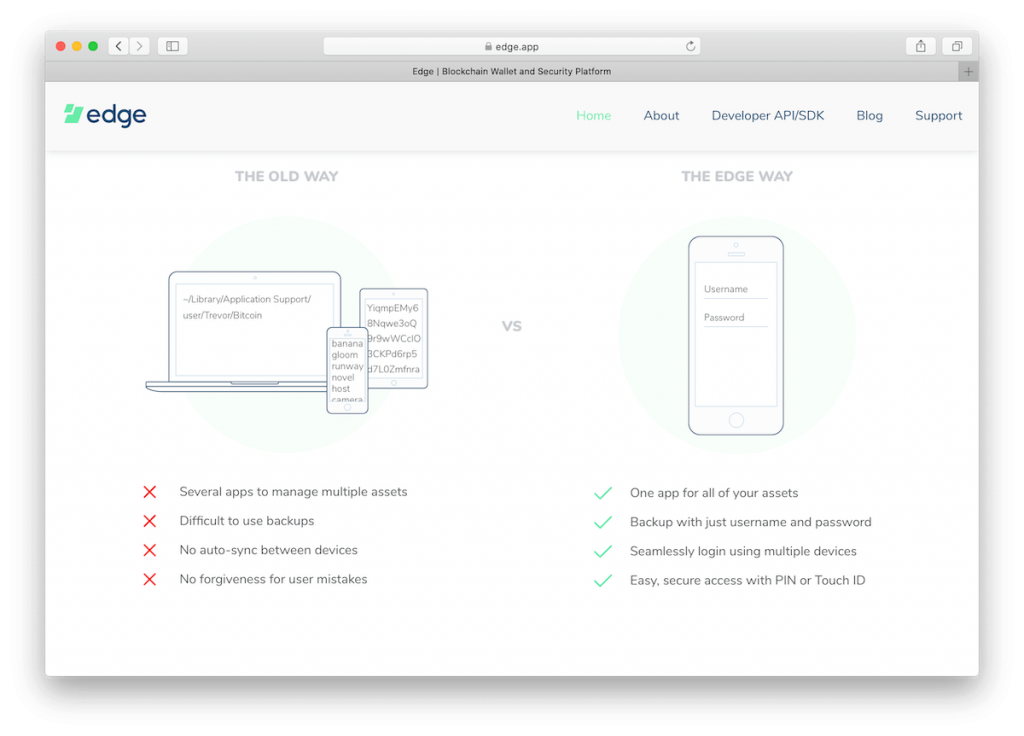
The Edge Wallet is a mobile-only wallet that is non-custodial and has direct access to the Ripple network. The Edge Wallet operates on a decentralized network, which offers stability in the case of a network outage (or worse).
Pros:
- Free
- Open-source
- Holds many of the top cryptos
- Client-side encryption, so your data is all housed and protect on your device
Cons:
- Not as safe as a cold wallet
How to get started: Find Edge Wallet on either Google Play or the Apple App Store, download, and add the XRP Wallet to your Edge account.
5. Exodus
Type: Desktop + Android / iOS + Hardware
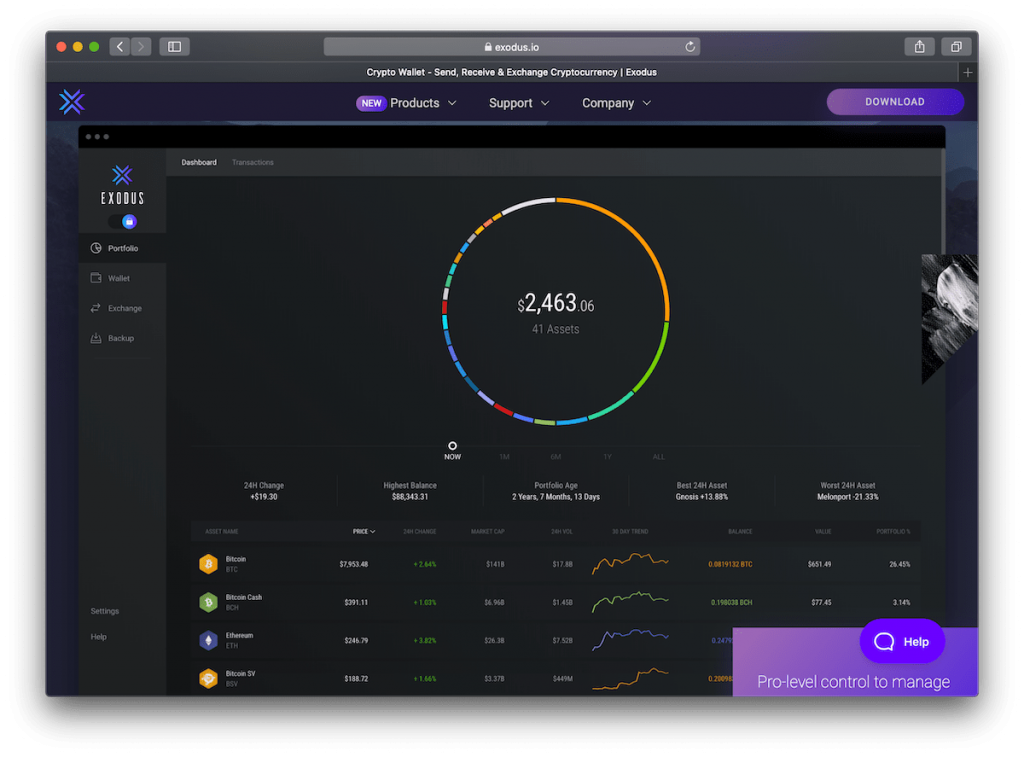
Exodus is another strong contender. Founded in 2015, Exodus is one of the older wallets around as well as one of the oldest multi-currency wallets. However, what makes the wallet stand out is its eye-catching design and ease of use.
Pros:
- Supports 100+ different assets.
- Very user friendly.
- Multi-platform (Windows, macOS, Linux, iOS, Android, Trezor hardware wallet)
Cons:
- Exchange fees can be high.
- Doesn’t support multiple XRP addresses.
- Not open source.
With more than 4 million downloads, Exodus is one of the most popular wallets in the community.
6. Exarpy
Type: Web-based wallet
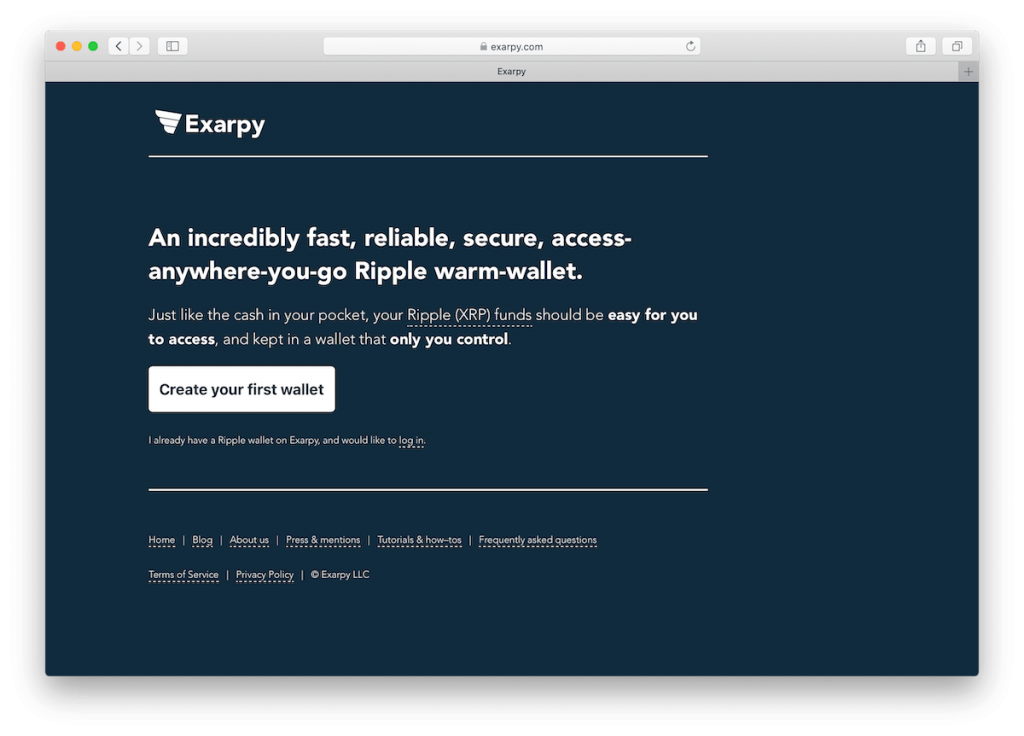
We have included this wallet as it focuses specifically on Ripple and is an interesting idea. Importantly, some reviews online question the legitimacy of this wallet. As with anything in the crypto space, do your own research before investing your precious coins.
Pros:
- Free
- Web-based, so no download required
Cons:
- Not as safe as a cold wallet
- Limited details on the program and project available
- Use at your own risk
How to get started: Go to Exarpy’s website, create a wallet, create your passphrase and you’ll be ready to go.
7. Cryptonator
Type: Web-based wallet + Android & iOS

Cryptonator is another web-based wallet that serves many cryptos including XRP. This wallet allows exchanging cryptocurrencies for relatively low fees. Cryptonator boasts 1M active accounts and 17+ supported currencies.
Pros:
- Free
- In-program currency exchange for a low fee
- Integrates with the Chrome browser
Cons:
- Not as safe as a cold wallet
- Only supports 17 top cryptos
How to get started: Start with the Cryptonator website to sign up. Create your account, download the app if needed, and create your cryptocurrency address.
Conclusion: Our Top Two Ripple Wallet Recommendations
#1: Ledger Nano SThese days, having a good cold wallet guarantees that you’ll have the best security for your cryptos. While many will prefer the freedom and flexibility of hot wallets, we still think that security should be a top priority for crypto investors. Ledger Nano S continues to be a great wallet at an affordable price. While the cost is a disadvantage, XRP owners can be assured that they will have a safe and stable wallet for years to come.
#2: Atomic WalletAs far as hot wallets come, Atomic Wallet is an excellent pick and topped our preferred list. We like the team backing the wallet, appreciate the many different coins it supports, and have taken note of the laundry list of positive reviews. You can also purchase XRP from within the wallet and swap currencies, which are handy features. Last, the wallet is available on both desktop and mobile, which gives you flexibility depending on your security or mobility needs.