A quick tutorial on how to create and connect your OKEx API keys with Crypto Pro.
If you are having any issues setting up your OKEx API key, then please keep on reading. This guide will show you how you can generate an OKEx API Key and use it to link between any two applications.
What Is an API Key and What Is an API Secret?
An API Key can be considered as a username that is generating to allow access to data. In this example, the Coinbase Pro API is generated by the exchange and you then pass it on to another application. The application will then import your data based on the permissions you allow for.
An API Secret, also referred to as API Private Key is simply a password used in combination with an API Key.
An API Password, also referred to as “Passphrase”, is considered an extra layer of security that is generally user generated. In this instance, you can create an API password to lock the API Key and Secret created on the OKEx website. You will only be able to see your API Key and Secret by inputting the password you selected.
How to Create and Use Your OKEx API Keys (Steps):
Step 1: Generate Your Keys
1.1 Sign into your OKEx account and click on your profile in the top right corner.
1.2 Click on the “API”
1.3 Click on “Create V3 API Key”
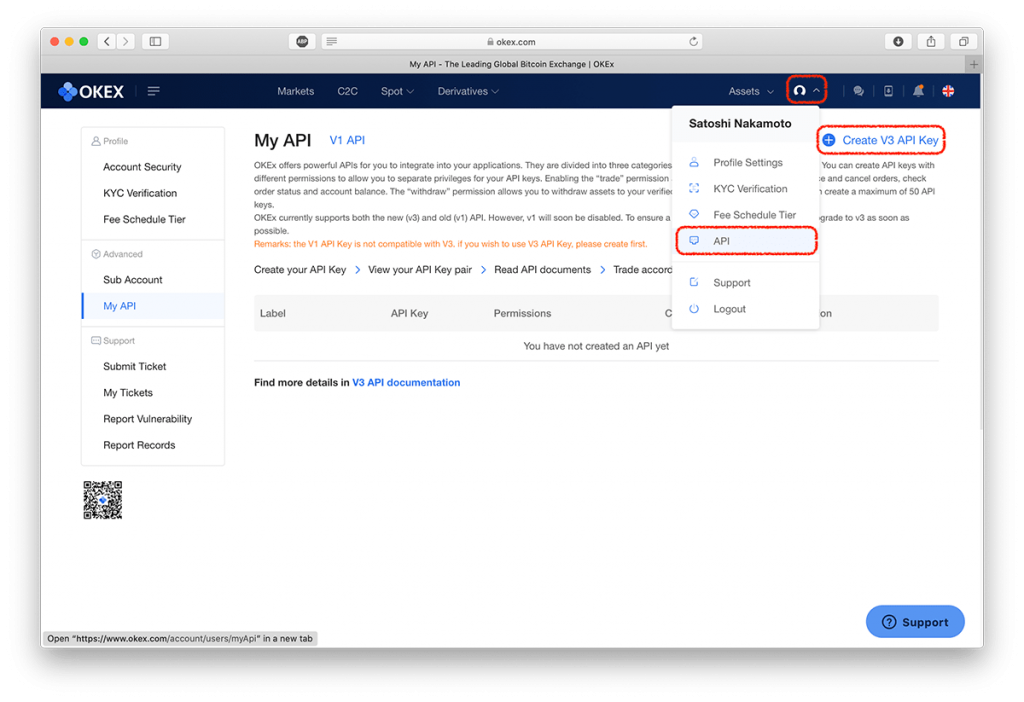
Step 2: Configure the API Settings
2.1 Give a name to your API Key, and set a Passphrase. Make sure to remember that Passphrase, as you will need to use it again in a few moments.
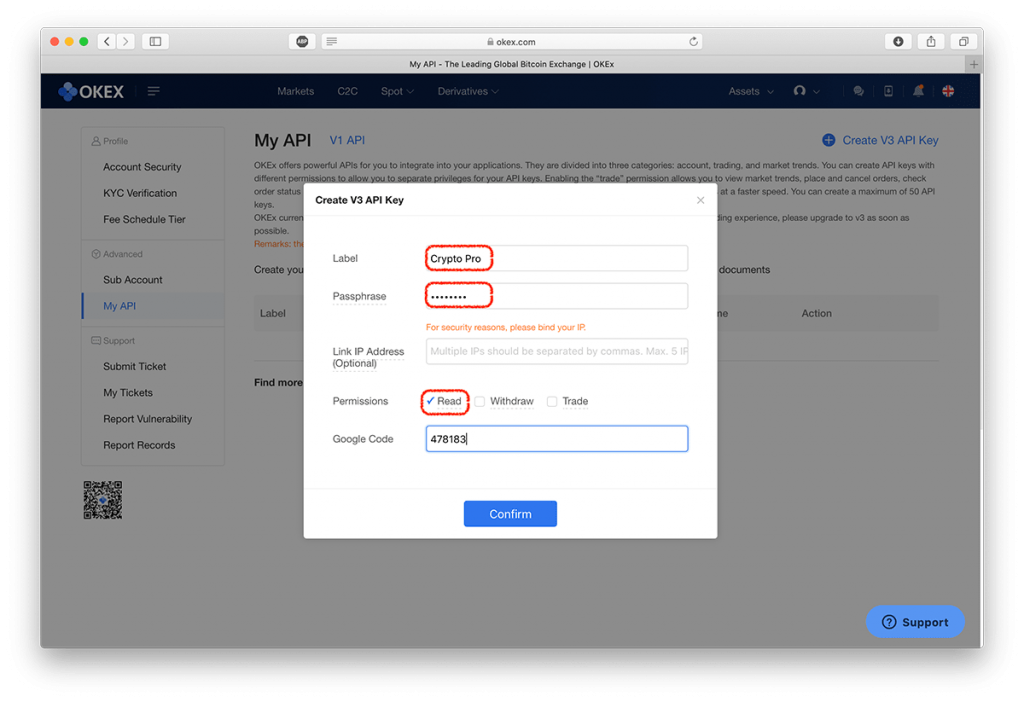
2.2 Crypto Pro only needs the “Read” function to be able to pull in balances from OKEx.
2.3 Click on Confirm, then click on “View” to see your API Key and API Secret.
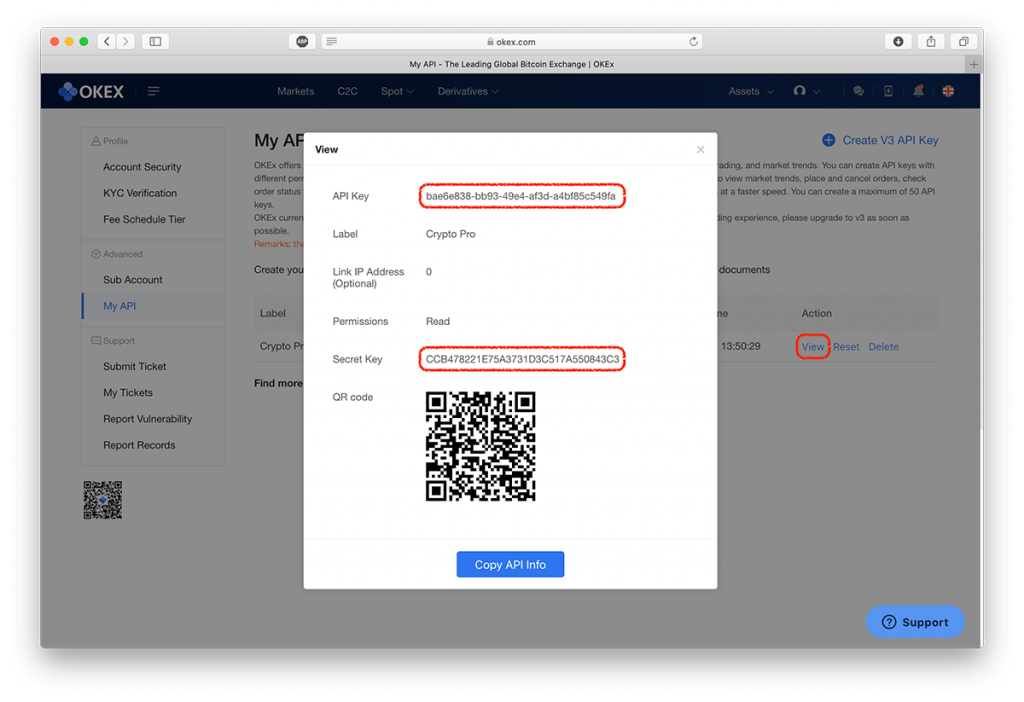
Step 3: Link Your Keys to Crypto Pro
3.1 Tap on the Settings tab
3.2 Scroll down and tap on the OKEx exchange
3.3 Paste the API Key, API Secret, and Passphrase in their respective fields. Please remember that the “Password” field in the Crypto Pro app is for the Passphrase you entered when generating the API Key.
#Pro-tip: If you are using an Apple device to create the API Key (MacBook/iPad/iMac), then you can use the Universal Clipboard feature to paste the code straight from your phone. Hit “Command+C” on the first device, then tap and paste the Key with your phone.
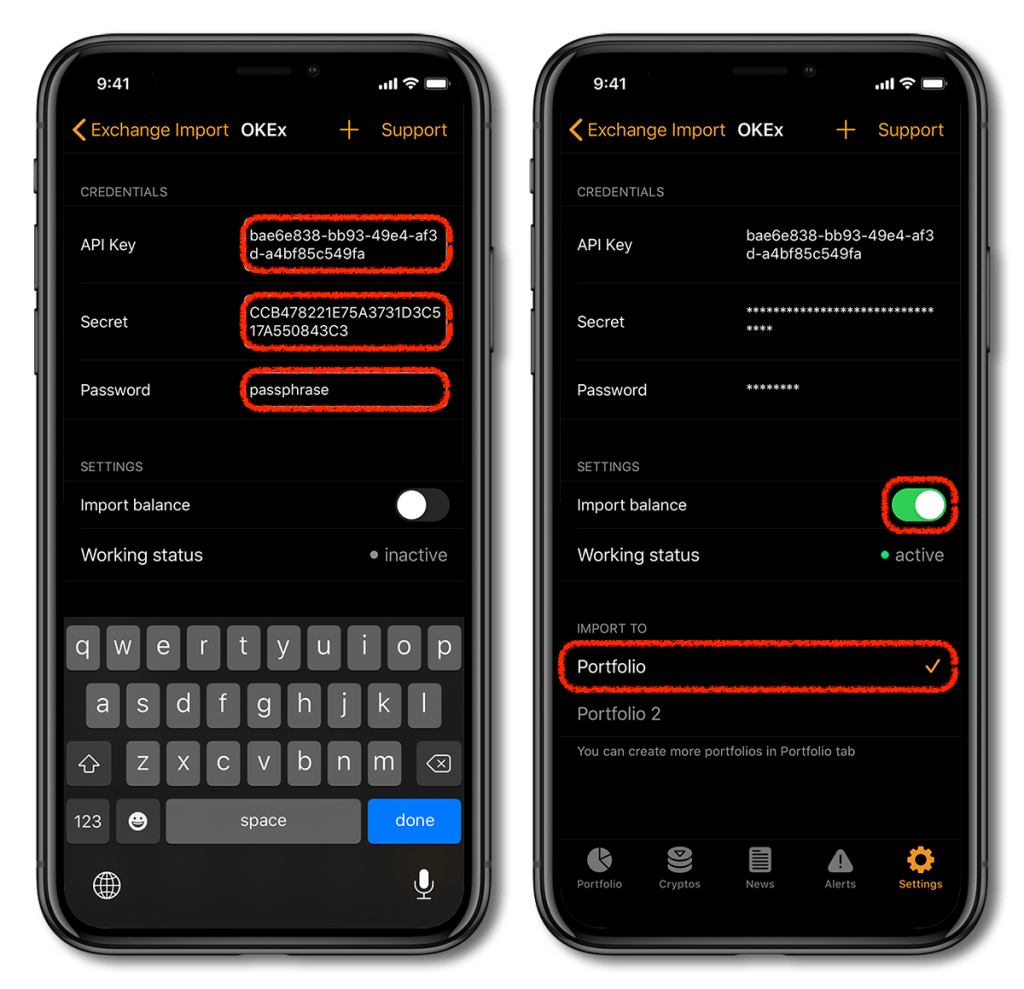
3.4 Choose which portfolio you would like to import to and slide the “Import Balance” button switch
Success!
If you have successfully completed these steps, the working status will be set to “Active”. and you’ll be able to check your OKEx portfolio from within the app.
Crypto Pro supports +60 exchanges including Kraken, Coinbase, Bitfinix and many more!
Benefits of Linking Your API Key with Crypto Pro
There are several benefits to linking your OKEx account with an app like Crypto Pro. Your portfolio will start to automatically update after every trade or adjustment you make. You’ll also be able to access the analytics report, check your highest gainers & losers, digest news about your favorite cryptocurrencies, set exchange specific alerts, and more, all in one sleek app.

Crypto Pro creates a seamless tracking experience that we are positive you’ll love.
Stay in Touch
We like to keep in touch with like-minded people. You can follow us on Twitter, join our Telegram Group, like us on Facebook, and even send us an email at [email protected] if you need assistance or have a suggestion in mind.




