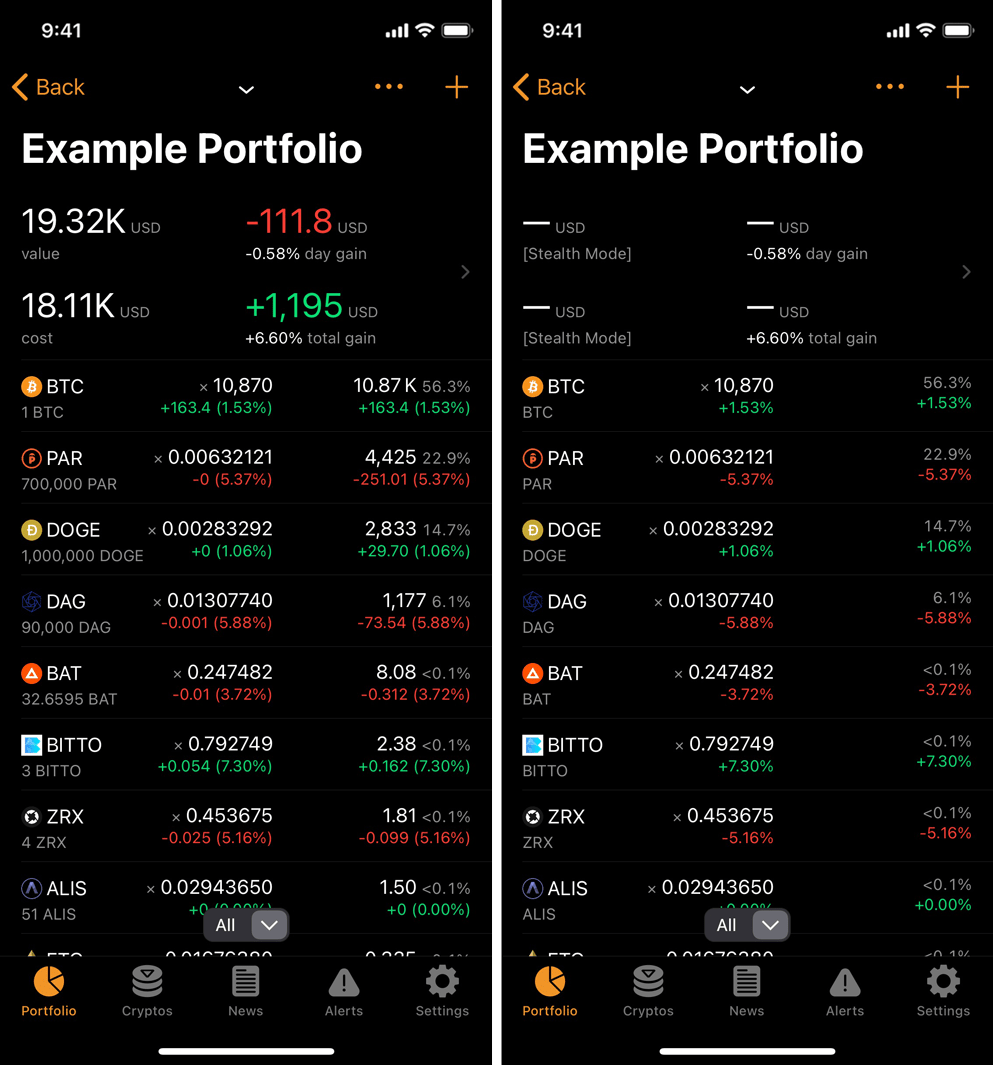Learn how to enable and disable stealth mode
Stealth mode hides your balances and gains in USD (or other base currency) in the portfolio tab but continues to display percentage gains.
This can be useful when you’re in public and want to see how your portfolio is doing without revealing the value of your investments.
Enable Stealth Mode
- Go to ‘Portfolio’ tab
- Double-tap on the ‘Portfolio’ icon in the bottom left corner
To disable Stealth Mode, simply double-tap again on the ‘Portfolio’ icon.