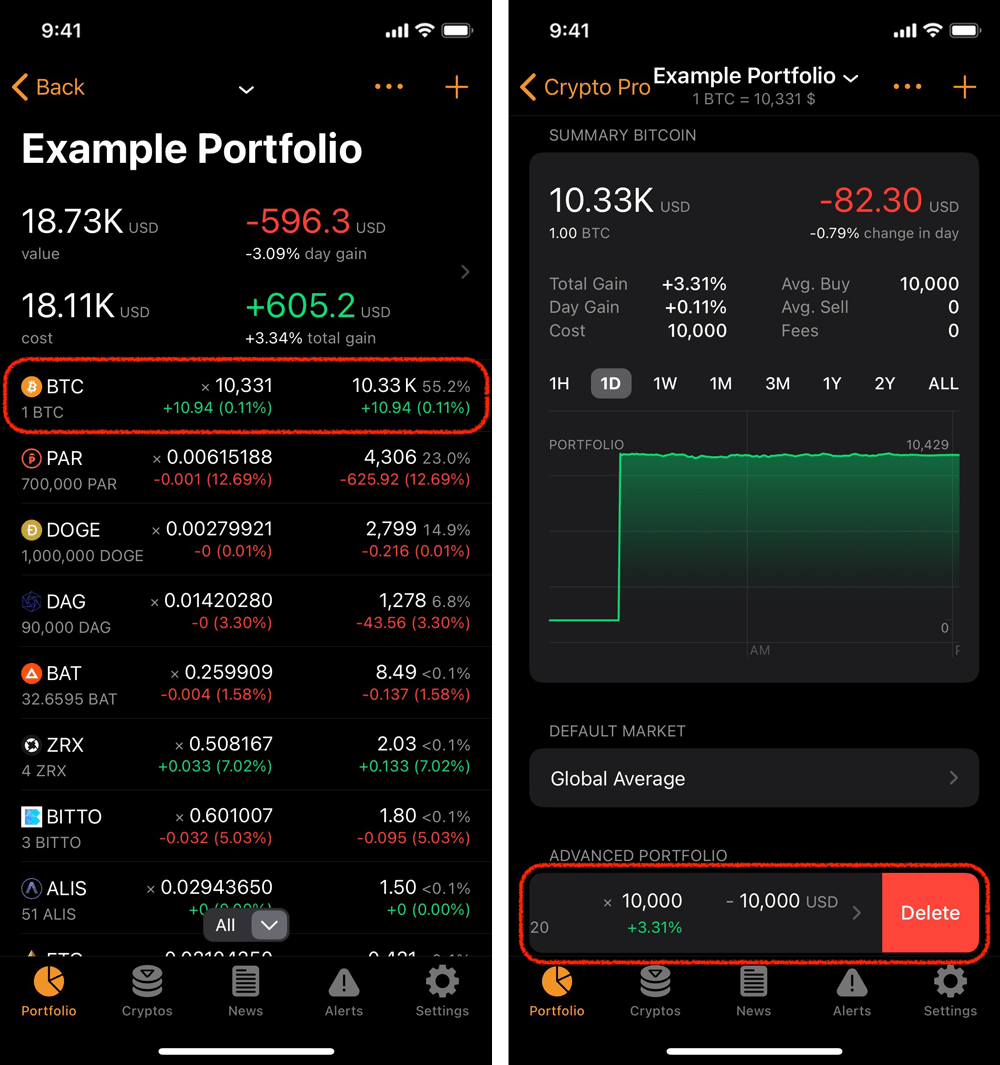Edit past trades you’ve added to your portfolio
You can edit all the trade entries you’ve recorded in the past in just a few steps.
- Go to a portfolio where you’ve added a trade
- Tap on a cryptocurrency
- Scroll to the bottom to see a list of your trades
- Tap on any entry to make edits, or swipe left to delete