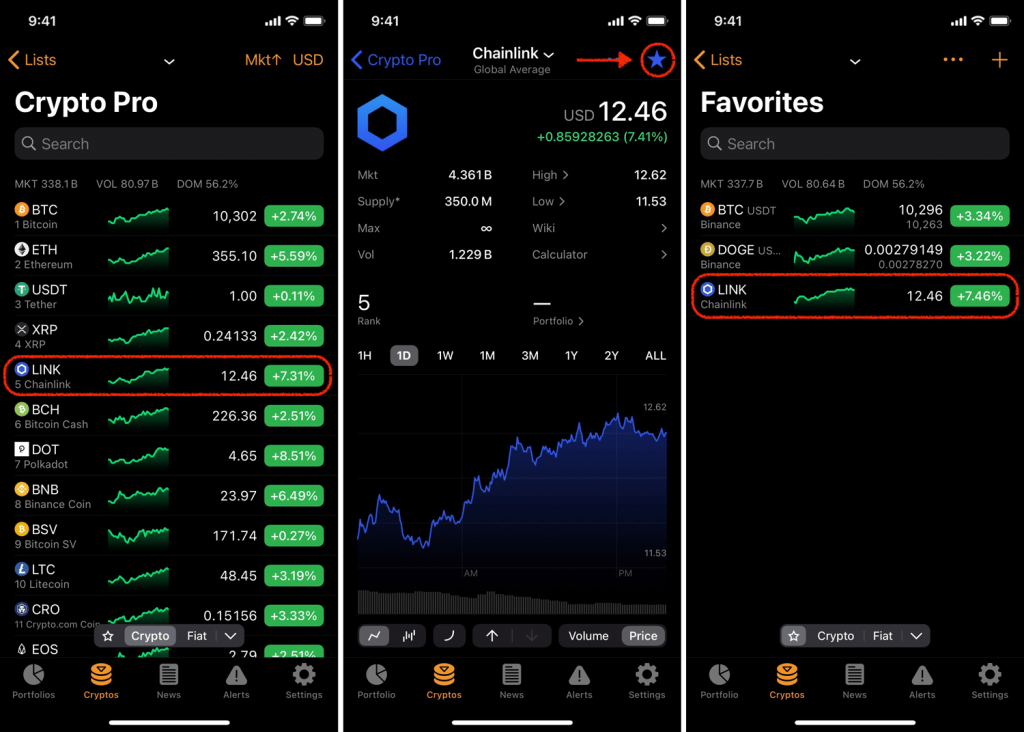Keep a close eye on your favorite coins by adding them to a watchlist
You can add cryptocurrencies from the ‘Favorites‘ list or directly from a coin page.
Favorites list:
- Go to ‘Favorites‘ and tap on the ‘+‘ in the top right corner
- Search for the cryptocurrency you want to add then tap on it e.g. DOGE
- Search for the market you want to track e.g. USDT on Binance
- Tap on that market to add it
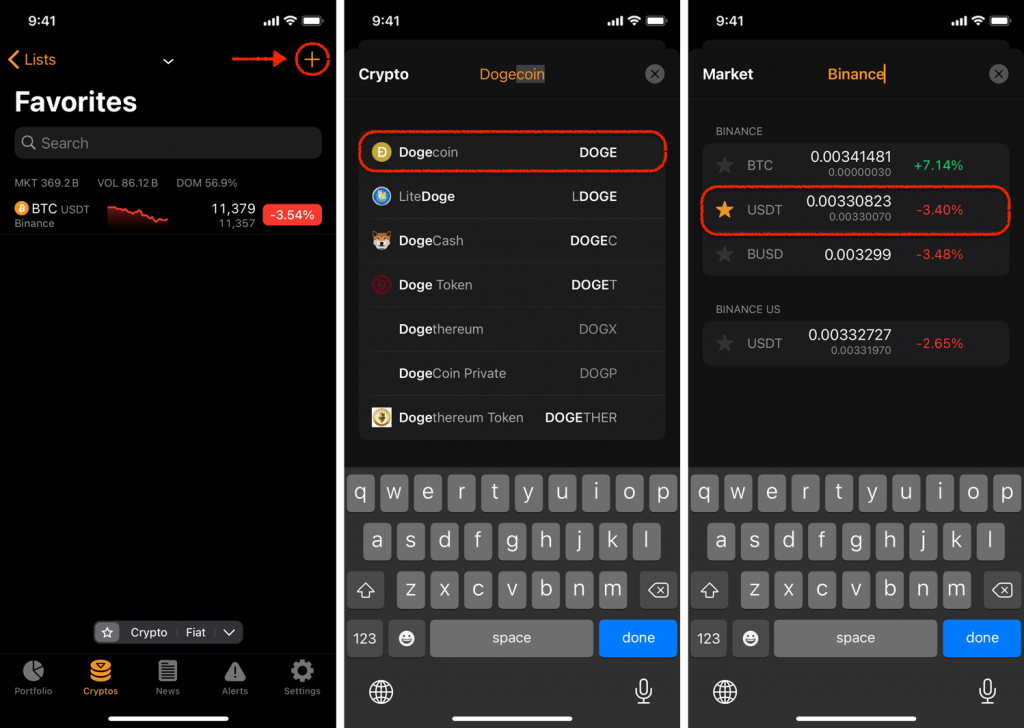
Coin Page:
- Go to ‘Cryptos‘ tab
- Tap on any cryptocurrency
- Tap on the ‘☆’ in the top right corner