A guide to creating and connecting your Bitso API Keys with Crypto Pro.
If you are having any issues setting up your Bitso API key, then this tutorial is for you. We will demonstrate how you can generate a Bitso API Key and link it to Crypto Pro.
A Bit About Bitso
Bitso is Mexico’s largest cryptocurrency platform. It was founded in 2014 with the vision to free LATAM from traditional banking. On August 1st, 2019, Bitso became the first Latin American platform to be regulated by the Gibraltar Financial Services Commission (GFSC), giving certainty to its users that they will get high standards of protection and safety.
Bitso App is an intuitive way for users to buy, sell, store, send, and receive cryptocurrency and Mexican pesos. Bitso has access to 8 cryptocurrencies: Bitcoin (BTC), Ethereum (ETH), Litecoin (LTC), Ripple (XRP), BitcoinCash (BCH), Basic Attention Token (BAT), Golem (GNT), Decentraland (MANA); and one stablecoin, TrueUSD.
With an easy way to buy & sell, view cryptocurrency charts, and a selection of currencies to show as your primary balance, beginners and advanced users can easily enter and navigate through the new digital economy.
Bitso app also integrates Bitso Transfer® feature, a quick and simple way for users to send and receive cryptocurrencies or pesos to each other across borders and without any fees.
What Is an API Key and What Is an API Secret?
According to Google’s dictionary, an API is: “a set of functions and procedures allowing the creation of applications that access the features or data of an operating system, application, or other services.”
An API Key can be considered as a username that is generating to allow access to data. In this example, the Coinbase Pro API is generated by the exchange and you then pass it on to another application. The application will then import your data based on the permissions you allow for.
An API Secret, also referred to as API Private Key is simply a password used in combination with an API Key.
How to Generate and Use Your Bitso API Key (Steps):
Step 1: Generate Your Keys
1.1 Sign into your Bitso account and click on the “Profile” Tab
1.2 Click on the “API”
1.3 Click on “Add new API”
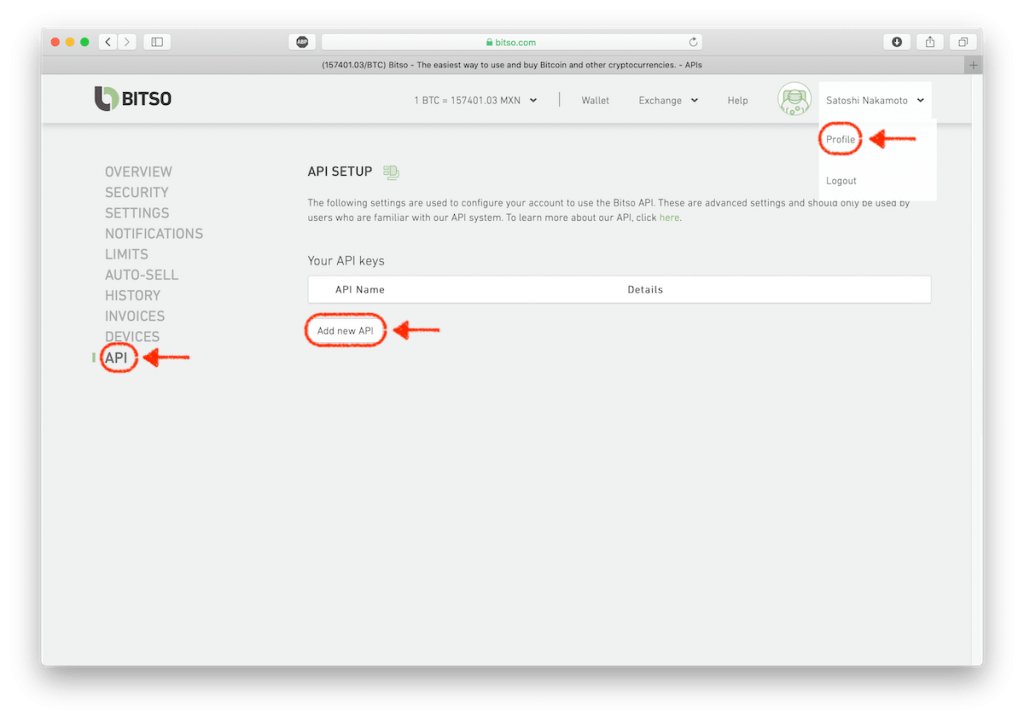
Step 2: Configure the API Settings
2.1 Type a name for your API. In this case, we will be using “Crypto Pro”
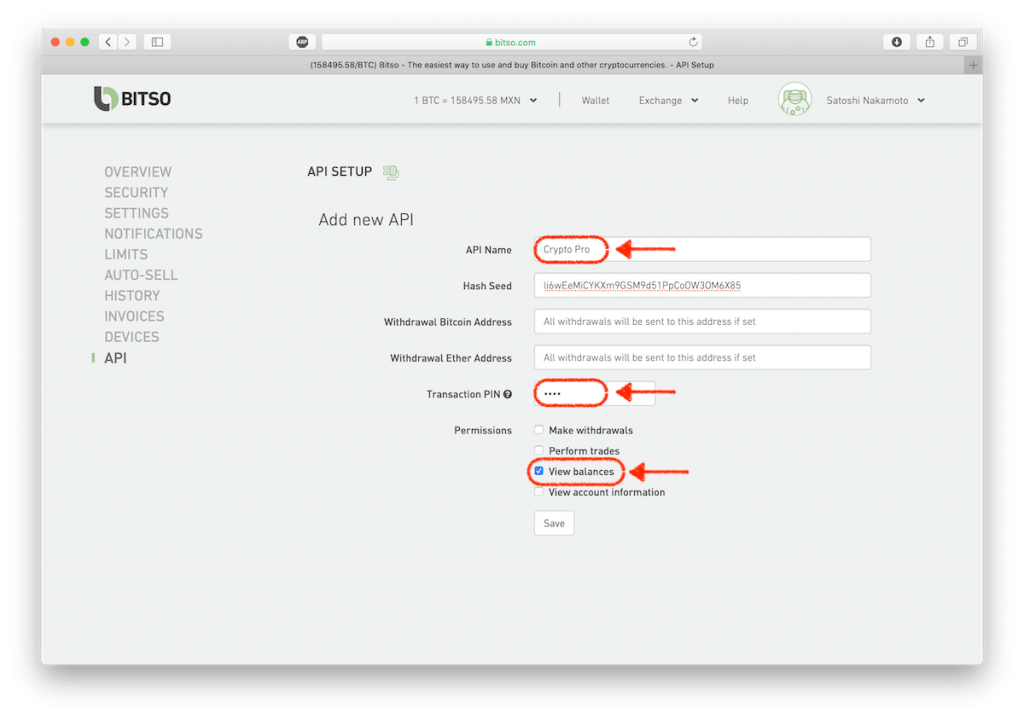
2.2 Type in your Transaction PIN
2.3 Crypto Pro only needs the “view balances” permission to function properly. Make sure to leave all the other permissions unchecked
2.4 Click “Save” to see your API Keys
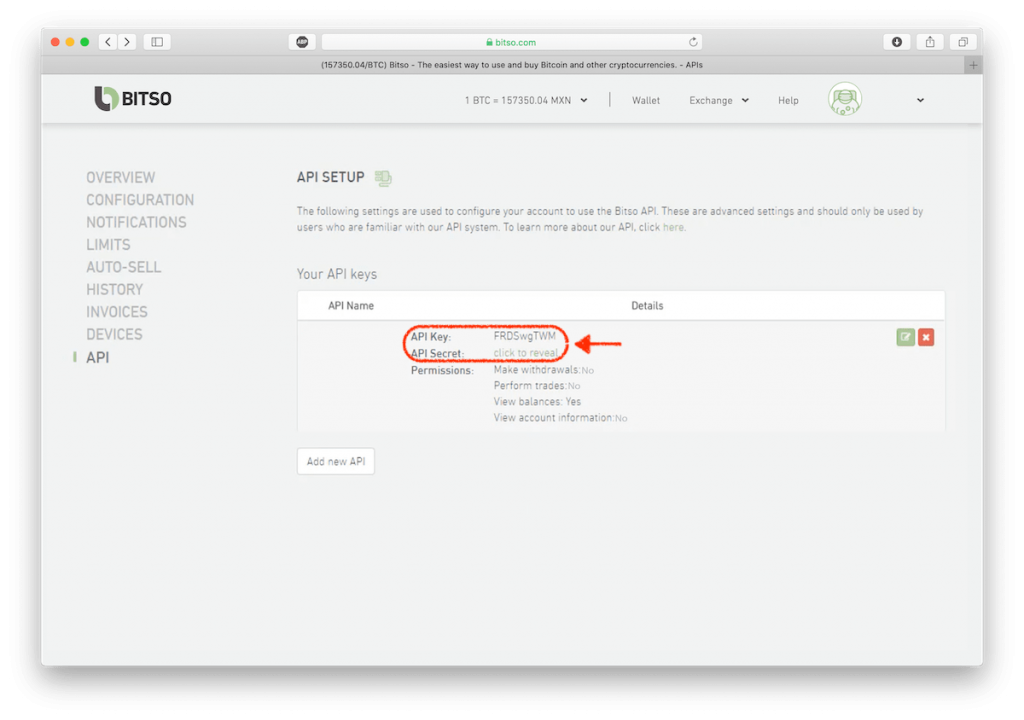
Step 3: Link Your Keys to Crypto Pro
3.1 Tap on the Settings tab
3.2 Tap on Exchange Import, then on the Bitso exchange
3.3 Paste both the API Key and Private Key in the “API Key” and “Secret” field respectively
#Pro-tip: If you are using an Apple device to create the API Key (MacBook/iPad/iMac), then you can use the Universal Clipboard feature to paste the code straight from your phone. Hit “Command+C” on the first device, then tap and paste the Key with your phone.
3.4 Choose which portfolio you would like to import to and slide the “Import Balance” button switch
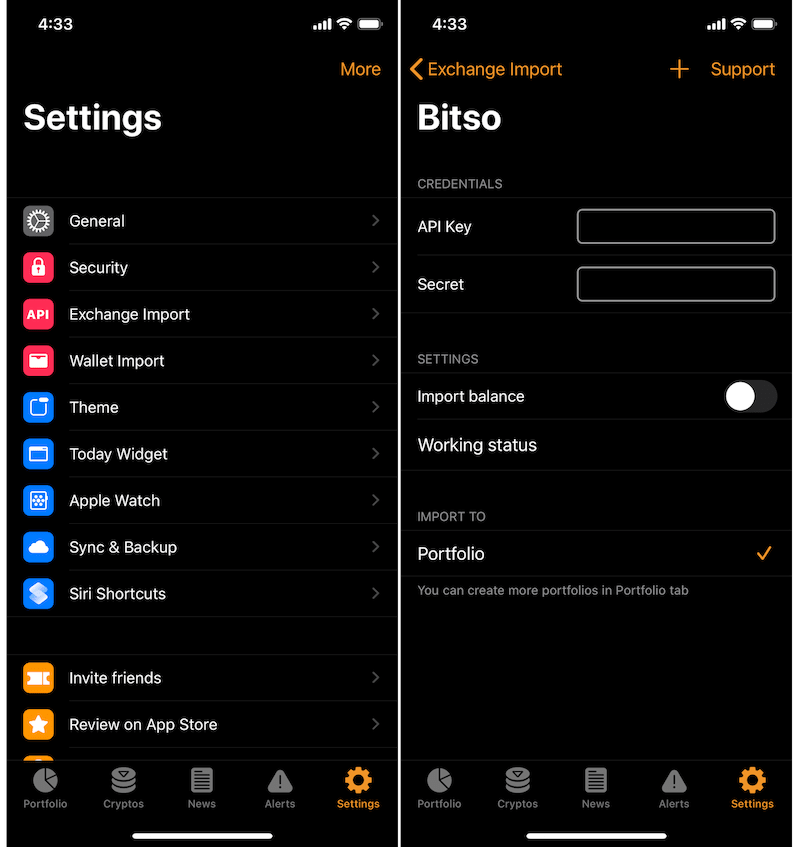
Success!
If you have successfully completed these steps, the working status will be set to “Active”. and you’ll be able to check your Bitso portfolio from within the app.
Crypto Pro supports +60 exchanges including Kraken, Coinbase, Bitfinix and many more!
If you are having any difficulties connecting your Bitso API key with Crypto Pro, please hit the support button in the app, or shoot us an email at [email protected] and we will get back to you shortly.
Benefits of Linking Your API Key with Crypto Pro
There are several benefits to linking your Bitso account with an app like Crypto Pro. Your portfolio will start to automatically update after every trade or adjustment you make. You’ll also be able to access the analytics report, check your highest gainers & losers, digest news about your favorite cryptocurrencies, set exchange specific alerts, and more, all in one sleek app.
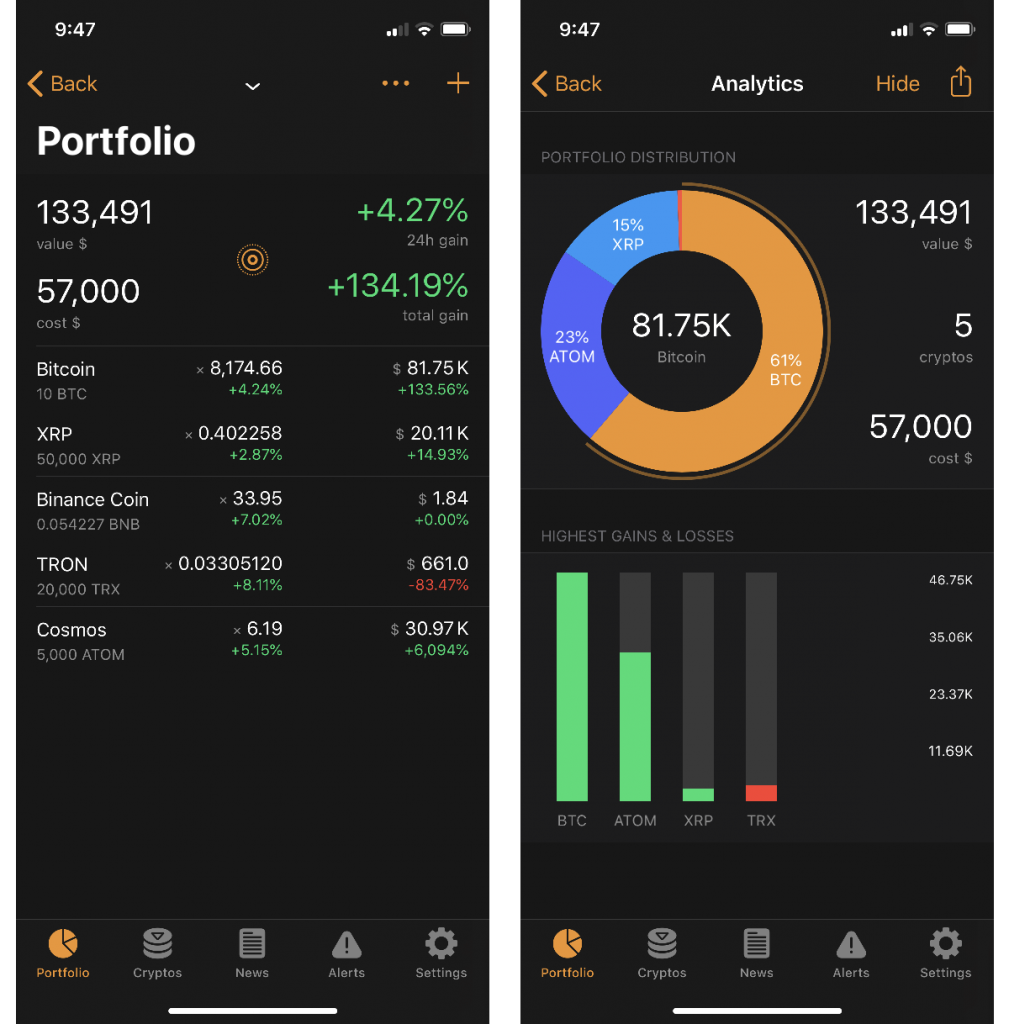
Stay in Touch
We like to keep in touch with like-minded people. You can follow us on Twitter, join our Telegram Group, like us on Facebook, and even send us an email at [email protected] if you need assistance or have a suggestion in mind.




