Add custom alerts for cryptocurrencies, precious metals, and fiat currencies.
Alerts can be set up from Alerts tab, Portfolio tab, or Cryptos tab.
Alerts tab:
- Tap on ‘Alerts‘ in the bottom panel then tap on ‘+‘
- Type the value you’d like to be alerted on
- Tap on ‘Save‘
You can change the cryptocurrency by tapping on ‘BTC’.
Tap on ‘price‘ and ‘>‘ to view additional alert options.
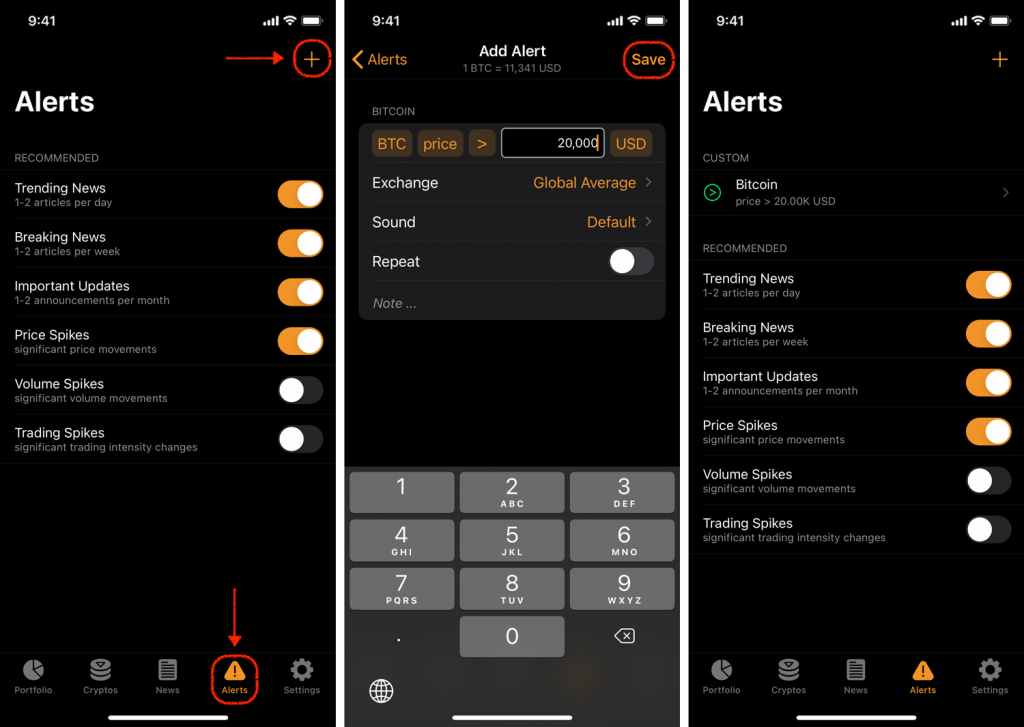
Portfolio tab:
- Go to a portfolio
- Long press on the cryptocurrency you want to add alert for
- Tap on ‘Add Alert‘
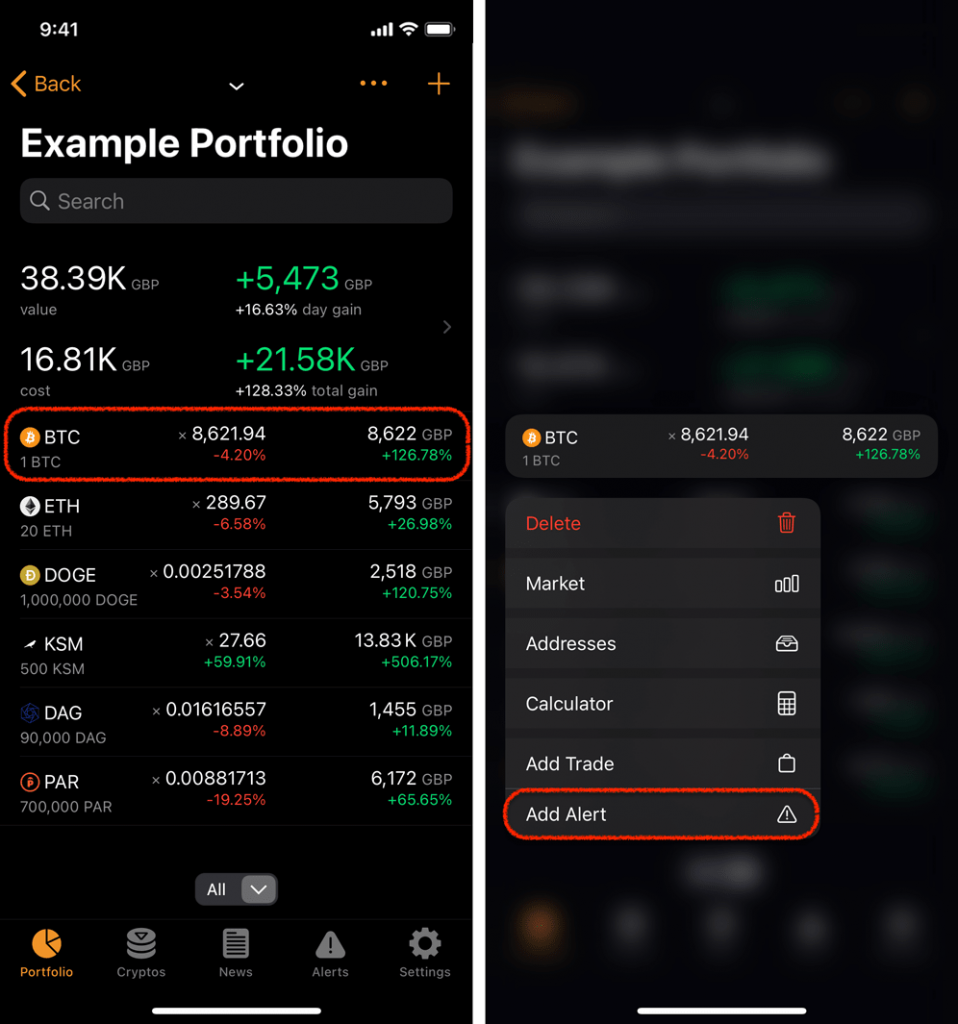
Cryptos tab:
- Go to ‘Cryptos‘ tab
- Tap on any cryptocurrency to open its coin page
- Tap ‘•••’ then ‘Add Alert‘





